Fun fact: Google makes roughly 500-600 changes a year to it’s algorithm and other different artificial intelligence tools that it offers. In an ever-evolving industry that relies heavily upon such changes, it becomes extremely important, that digital marketing agencies and/or any business advertising online, does their best to keep up with the adjustments that occur on a regular basis. If you have not been keeping up with the times, you might be missing out on what is arguably one of the easiest (and FREE) tools that could be generating new sales leads to your doorstep to help growth.

This months digital marketing advice from RYNO Strategic Solutions relates to the art of Google’s secret weapon for local businesses, and it goes by the name of “Google My Business,” AKA: Google Maps. Are you taking advantage of this service that Google offers? If not, you’re missing out big. Google My Business, also referred to as GMB, is a free service that can be adjusted and optimized very easily to help improve your map listing and its ranking for keywords typed into more than just Google through your internet browser. It also plays a tremendous effect on results populated through the Google Maps phone application on Android and iPhone devices.

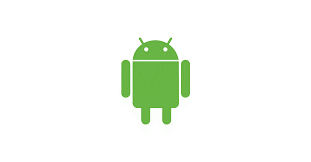
This tool and search tactic becomes more important than ever when dealing with local businesses that operate based on licenses that only allow them to operate so far. Especially businesses designed to rely on communication channels to generate and close their sales opportunities as opposed to traditional walk in brick and mortar stores. Those channels we are referencing are phones, emails, chat systems, and more.
As a local delivery style service, the key is getting your business information out there so that customers know you exist, and to convince them to contact your organization for more information. To be able to modify this listing, the first step is gaining access to the listing, and there are multiple ways to do it.
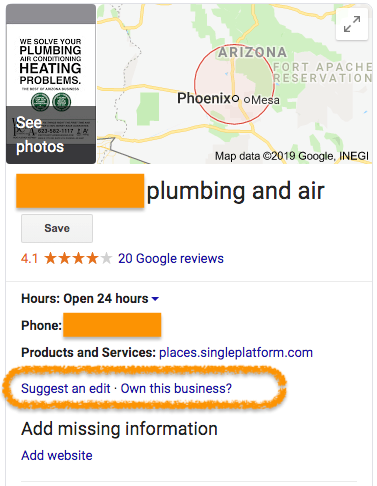
Option 2: Head on over to https://www.google.com/business and sign in with your gmail account (required) to input your business information and claim this way. The Google team offers a full support hotline where account managers will assist business owners in helping them gain access. One of the luxuries for the Google My Business Program is that they actually supply a phone number to assist customers as opposed to enforcing email and chat systems that go days without being responded to (whats up with that Google?). The phone number is 1-844-491-9665.
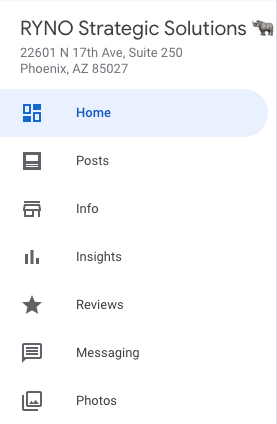
Once you have access to this almighty tool, it is time to get familiar with it. Upon doing so, there are a number of ways to optimize the listing for the best ranking results. Here are a handful of suggestions to improve the performance of the listing:
Posts: Update GMB Posts regularly update your audience about specials, events, or anything informative that is related to your business as often as possible. Always use images/videos attached to the post and know this will appear on your knowledge panel when searchers find you on Google
Info: Ensure business information matches your website, and fill out everything you can. Consistency of your business information throughout the web is crucial. The more you fill out, the more beneficial it will be. It is very important that you select business categories and ensure your primary category is the most commonly searched business type when comparing to your secondary categories.
Reviews: Are you generating reviews from your customers? This is a huge ranking factor. Better yet, are you replying to them all both good and bad? This carries weight as well. Google has even showing adjustments to ranking based on finding search keywords scattered throughout review communication!
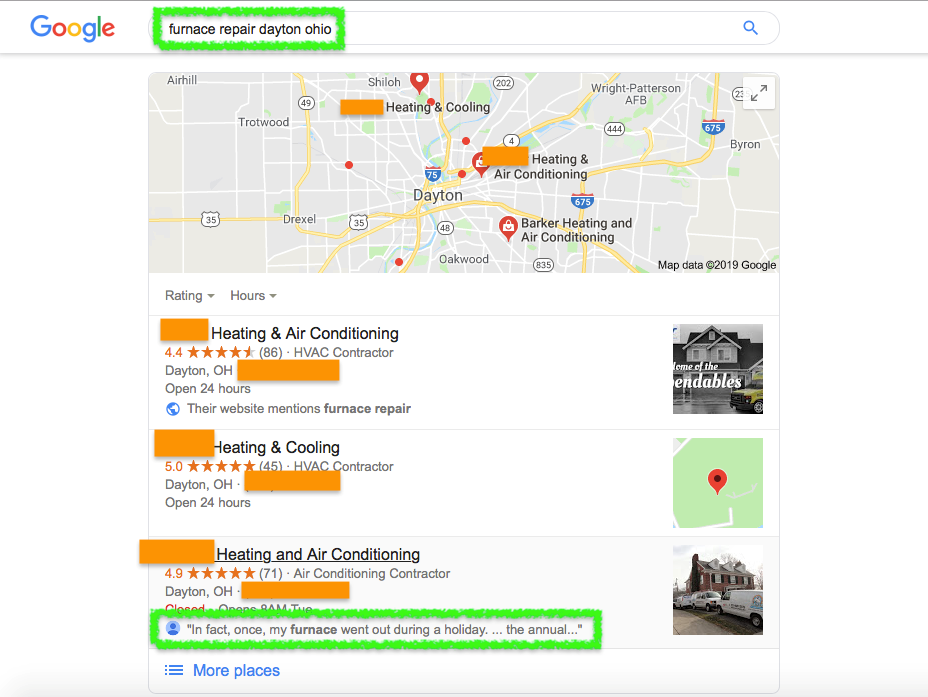
Messaging: This requires you download the GMB app on your cellphone. Have you set up the ability for customers to text you from your maps listing? Google is bound to give more ranking to listing fully utilizing all of their available tools to show off to customers using Google.
Photos: Another very important ranking factor for maps is your photos. You can never upload too many. The key is to give searchers a virtual impression of your business. This can include images of branding, service vehicles, inside and outside your offices, team members, work performed, or anything else related to the business. It is even better when you can convince your customers to upload a photo along with their reviews.
Are you still struggling to gain access or manage your Google My Business maps listings? Call us today! RYNO Strategic Solutions is a reputable digital marketing agency that specializes in SEO and PPC services for local businesses in the home service industry. We have proven results, and we would be more than happy to answer any questions or assist where we can when it comes to helping your business grow an online presence. Join the Stampede, and contact your RYNO family today!

Author: Michael Venidis, Director of Digital Marketing